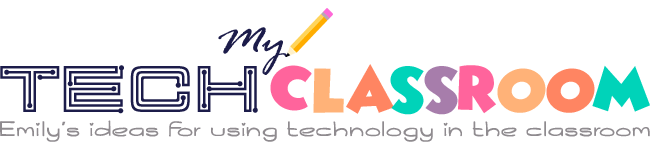An online form builder can be a great asset for 21st century teachers. There are a variety of ways you can find to work these tools into your instruction, planning, and communication with your students. Below, I’ve put together a list of the top nine online form builders. I’ll also share a few different ways you can incorporate online forms into your instruction and some tips for choosing the best online form builder to meet your needs.
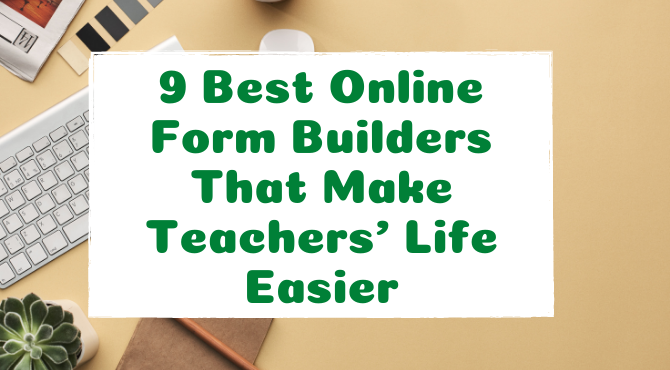
As you learn more about online forms and how online form makers work, you’ll begin to see that there are so many different applications for these tools. Online form makers allow you to gather information from your students about any topic, both related to instruction or general classroom routines and needs.

You may also have heard about online quiz makers, so let’s take a second to talk about how these two tools are different. While online forms help you gather information about a topic or instructional aspect and could potentially be used to create quizzes for your students, online quiz makers are specifically designed for creating assessments for your students.
Online quiz makers will often help you analyze the performance of your students on different questions. Online quiz makers are also good when you want to create different types of questions, such as multiple choice or true/false, and compare the performance of students on different questions.
Online quiz makers are great for creating assessments for your students, both for in-person or virtual instruction, but online form makers are a more versatile tool that you’ll be able to use in various aspects of your instruction, management, planning, and communication.
How Form Builders Can Benefit Your Instruction
- Online form builders are a great way for you to collect information from your students. You can create different surveys to get your students’ input on different aspects of your classroom. You can also seek feedback from your students about their understanding of a topic or types of lessons they think they could benefit from.
- You may also choose to have your students create their own online forms. This could be a great way to have them share their understanding of a topic, present a book review, or even collaborate with others on a joint project.
- Online forms can also have an indirect positive impact on your instruction by helping you be more productive in your planning and instruction. Teams of teachers can work together using an online form builder to create surveys for students. You may also find that the form builder you use is a good tool to use for planning your lessons or laying out assessments.
- Online form builders can also be a valuable tool for communicating with families. You can create an online form to share with parents where you collect information related to field trips, feedback on homework assignments, questions/concerns parents may have, and so much more. They can also be used to allow parents to sign up to help with classroom parties or other events.
What We Look for in the Best Online Form Builders
When choosing which online form builder you’ll want to use, there are a few different things you consider:
✔ One of the most important things you should look for is how user-friendly each option is. As a teacher, you have more than enough on your plate already, so finding something that is intuitive and will let you do what you want to do without making you frustrated is important.
✔ Next, you should consider the different features offered by the form builder. Look for products that have different templates you can choose from. You should also confirm that you’ll be able to create different types of question and answer options to create different form types depending on your specific needs. A drag-and-drop editor is also a great feature to have. This feature will make it easy to move objects and text around on the form to create a visually appealing finished product.
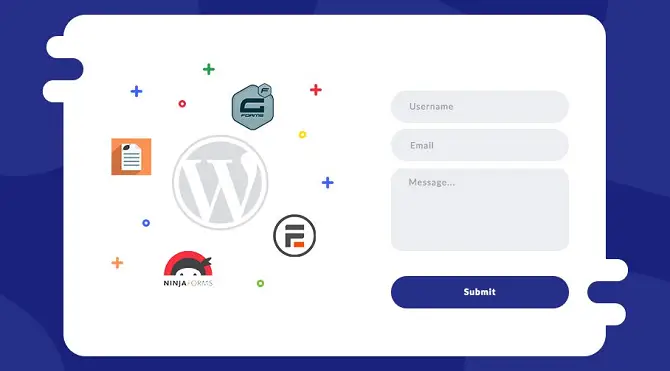
✔ Another important thing to consider is the price of each option. While you want to find a form builder that will meet your needs, you don’t want to spend more than you can afford. Chances that you’ll be paying for this expense, like so many other teaching expenses, out of your own pocket. Don’t worry, though, there are plenty of inexpensive or even free options that will give you all the features you need.
9 Best Online Form Builders
Below you can find the best quiz maker for you: read, compare and choose ![]()
1. Google Forms →
Price: Free
Opportunities
- Google forms is a popular option among many teachers. This form builder is free and easy to use. Plus, many teachers are used to working with Google Docs and Google Sheets, so learning how to use Google Forms is pretty easy.
- As a free option, Google Forms doesn’t have all the features you’ll find in some other builders. However, it is very easy to use and allows you to create different questions types including short answers, multiple-choice, and drop-down options. If you want to make sure each student’s screen isn’t identical to reduce the risk of cheating or make sure each student provides their own answer to a question, you can also randomize the order of questions for a survey you create.
- Google Forms can immediately score multiple-choice questions for you, which can make it quick and easy if you use this form maker for creating assessments. With Google forms, you can also collaborate with others on your team when creating a form. You can share the form you create with them, and they’ll be able to make changes or add questions.
Watch the video to see how it works:
Best Choice For: Teachers who are used to Google applications and are looking for a free option.
2. Formstack →
Price: $50/month (Allows one user to create up to 20 forms a month. There are other plans available for teams, schools, or districts.)
Opportunities
- With Formstack, you can create professional-looking online forms without doing any coding. They offer a user-friendly online builder that makes it easy to set up a different question and answer types. The drag-and-drop builder will let you move items around on your form to find the right layout and order that best suits your needs. The forms you create with this option are also mobile-friendly, which can be a benefit since so many of our students use cellphones or tablets.
- You can also use conditional logic to make smart forms. With this type of form, the next question option that is presented to a student could depend on their answer to the previous question. Finally, Formstack also offers various analytics tools to help you take a deep look at the responses your students entered on your form.
Watch the video to see how it works:
Best Choice For: Teachers who want to create smart forms using conditional logic.
3. Paperform →
Price: $15/month (Allows one user to create an unlimited number of forms every month. There are other plans available for teams, schools, or districts.)
Opportunities
- Paperform strives to make creating your own form as easy as working with a word processing application. Their tools will make it possible to create attractive forms complete with videos, pictures, or customized fonts. This form maker also allows you to use conditional logic to create forms where the next question displayed will be dependent on a person’s answer to the previous one.
- When you make forms with Paperform, you can create a custom URL. This will make sharing the forms with students to parents very easy. If you have a classroom or school website, you can also post the URL there for individuals to access. Once a user completes a form and submits it, you’ll receive a submission summary. You can also choose to have emails automatically sent to users after they turn in their form.
Watch the video to see how it works:
Best Choice For: Teachers and schools that want to be able to post links to their surveys on a website.
4. Form Bakery →
Price: $19/month (Includes one commercial use license. You can also choose a plan that offers five commercial use licenses.)
Opportunities
- You’ll love using Form Bakery to create online forms for your students and parents. They offer an intuitive drag-and-drop builder that will let you customize the look of each form.
- You can add your own designs or choose from different templates and images for each form you make. According to the website, you’ll be able to create a professional-looking form in just two minutes.
Watch the video to see how it works:
Best Choice For: Teachers who are short on time, but want to be able to create attractive surveys and forms for their students and parents.
5. Leadformly →
Price: $179/month
Opportunities
- Leadformly is designed to help websites convert their visitors into customers, but it also offers some useful applications for a classroom. There are more than 50 different templates that you can choose from to help you create your online forms. Each template can be fully customized to match your specific needs.
- The forms you create with this option can also be set up using conditional logic. This can help ensure your forms are tailored to your students and the potential answers they may give.
- There are 12 different question types to choose from. This will allow you to find the best option for the type of information you’re looking for and keep students engaged by offering some variety.
Watch the video to see how it works:
Best Choice For: Teachers who want to keep students engaged by using a variety of question types.
6. Ninja Forms →
Price: $99 for the Personal Plan that lets you create forms for a single site.
Opportunities
- If you use WordPress, you’ll want to take a look at Ninja Forms. This form builder is designed to be easy for everyone, including beginners to use. However, the forms you create will look professional, and everyone will think you’re a professional.
- The form builder offers drag-and-drop editing features and a simple row/column layout to aid with creating each form. You can create a variety of different form types including conditional forms and multi-page forms.
Watch the video to see how it works:
Best Choice For: Teachers with a WordPress website.
7. Convertful →
Price: Free for the basic plan that allows for up to 3,000 pageviews. $19 for the Blogger Plan that also includes Multi-step forms and A/B testing.
Opportunities
- If you have a website, you can use Convertful to create a variety of different form types to gather information from your students and other users. This resource offers more than 100 different templates to choose from. You can create surveys, pop-ups, scratch cards, quiz funnels and so much more.
- They offer a drag-and-drop editor to help you create each form you want to make. You can also choose from a variety of different layouts to create a form that will meet your needs.
Watch the video to see how it works:
Best Choice For: Teachers with a website that want to collect information from students, parents, and other visitors.
8. OptiMonk →
Price: Free for the basic plan that allows for up to 3,000 pageviews for one domain. $29/month for the Essential Plan that allows up to 25,000 pageviews and A/B testing.
Opportunities
- If you have, or are looking to start, a side business to help supplement your teaching salary, OptiMonk may be a resource you’ll want to look into. This tool is designed to help websites convert their visitors into paying customers to increase your sales.
- It offers various features such as cart abandonment alerts, the ability to offer special promotions to visitors, and personalized messaging to convey to customers that now is the best time to make a purchase.
Watch the video to see how it works:
Best Choice For: Teachers who have their own website for selling products.
9. Socital →
Price: Currently free for the Accelerate and Growth Plans that allow up to 20,000 pageviews. Other plans are available for websites that have more than 20,000 views.
Opportunities
- Socital is another platform that is designed to help websites gain more sales and leads from their website. With this option, you can create survey forms to collect feedback and information or contact form to help you stay in touch with visitors.
- You can create forms to gather information such as email addresses or feedback from your customers. Customizing the forms and personalizing them is also possible with this platform.
Watch the video to see how it works:
Best Choice For: Teachers who would like to use their classroom or personal website to stay in contact and gather information and feedback from students or parents.
Final Thoughts
Hopefully, now you are beginning to realize just how versatile and beneficial an online form builder can be. These powerful tools can help you plan engaging lessons, seek feedback from students and parents, and assess student learning. Online forms can be used during in-person instruction, but are especially beneficial for virtual learning.
If you’re currently teaching virtually and are looking for ways to keep your students motivated and engaged over Zoom, be sure to check out my post on the Best Zoom Math Games. You can also check out my post on How to Write an Elementary Teacher Resume if you’re starting to think about finding a new teaching position next fall or looking into summer employment opportunities.
Last Updated on February 22, 2022 by Emily
- Facebook9
- Twitter21
- Pinterest67
- 97shares