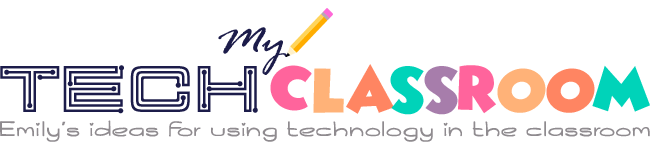Whether you are teaching your students in-person or virtually, if you’re anything like me, you’re always searching for ways to make your lessons more interactive and engaging for your students. I’ve recently found that using an online quiz maker to add a few focused questions to the end of my lessons has helped me get a better gauge for how my students are understanding the content I’m teaching. I did some research and found a few excellent online quiz makers designed for educators, as well as a few focused on marketing and business.
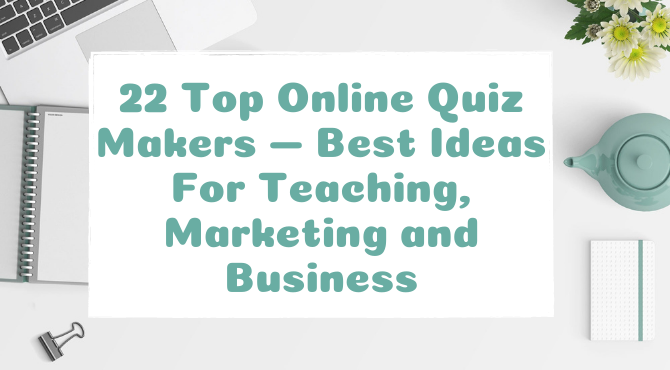
One of our goals as educators is to help our students learn and retain as much information as possible. Creating interactive lessons where students are engrossed and involved in the learning is one of the most effective ways to do this. If you are teaching virtually this year, you may be wondering how to truly engage your students when they’re sitting on the other side of a computer screen. While interactive lessons may look different with virtual learning, they are not impossible to achieve.

An online quiz maker can help you create a quiz that will assess whether students have met your learning objectives for the lesson. Most quiz makers will also allow you to customize the look of the quiz, change backgrounds, and add images or even videos to your slides. These components will help your students be more excited and focused on what you want them to complete.
14 Top Online Quiz Makers for Educators
1. Typeform →
Typeform is designed to help you create quizzes and surveys that will keep your students engaged. When you create a quiz, students will be shown one question at a time to allow them to fully process and answer that question before moving on. Typeform offers an impressive photo and video library that will help you create visually engaging question slides for your students.
License Options
Essential Plan: $35 per month if paid monthly or $30 per month if paid annually
Professional Plan: $50 per month if paid monthly or $35 per month if paid annually
Premium Plan: $70 per month if paid monthly or $59 per month if paid annually
2. Quiz Maker→
Quiz Maker makes it quick and easy to set up an interactive online quiz for your students. Just type the questions and add answer choices (if you wish), and then you’ll be able to customize the quiz to make it more engaging for your students. You can choose from a variety of attractive themes, customize the fonts, and add background images.
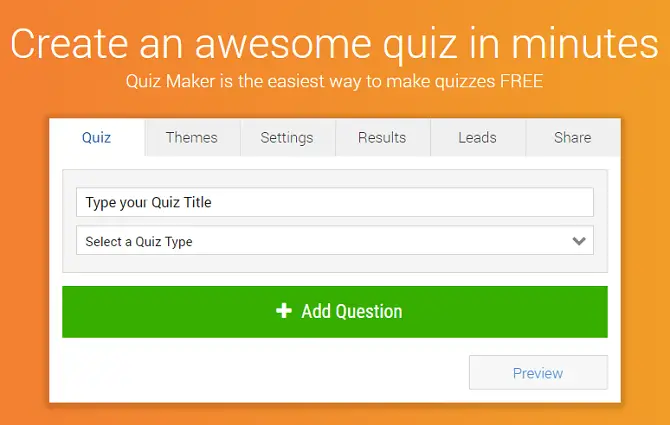
License Options
Essential Plan: FREE
Standard Plan: $29 per month if paid monthly or $23 per month if paid annually
Premium Plan: $49 per month if paid monthly or $39 per month if paid annually
Platinum Plan: $99 per month if paid monthly or $79 per month if paid annually
3. Vocab Test→
Vocab Test offers different pre-made vocabulary quizzes and games for students in 6th grade through high school (including AP classes). They offer material for SAT prep, the Vocabulary Workshop Program, and Worldly Wise 3000. You can select the key vocabulary words that you want your students to learn and use them to make vocabulary quizzes for them.

License Options
You can create a free account to access the ad-free version of the site.
4. Pro Profs→
ProProfs is a software program that can help you create professional-looking quizzes for your students. This program offers more than 100,000 templates that you can fully customize to meet your needs, or you may choose to design your own quiz from scratch. You can choose from more than 10 different question types, such as multiple choice or fill-in-the-blank, to make sure you are able to assess your students how you want.
License Options
Basic Plan: FREE
Teacher Essentials Plan: $3.99 per instructor per month
Teacher Premium Plan: $5.99 per instructor per month
Schools Plan: $9.99 per instructor per month
5. ClassMarker→
With ClassMarker, you can create private and secure tests to share with your students. You can choose to make the quiz only available for certain dates, set a time limit for students to complete the quiz, or even create certificates to award students for successfully completing the quiz and showing mastery of the information. After your students have all completed the quiz, you can view their results and even analyze student performance on individual questions.
License Options
Basic Professional Plan: FREE
Professional 1 Plan: $19.95 per month or $198.00 for a yearly subscription
Professional 2 Plan: $39.95 per month or $396 for a yearly subscription
6. GoConqr→
CoConqr’s quiz maker will let you create a variety of different types of quizzes to share with your students. Some of the question types you can incorporate into your quizzes include true/false, multiple choice, and fill-in-the-blank. GoConqr also allows you to add images with your questions and answer choices for students who may need visual support. You will also be able to find many pre-made quizzes made by educators that may fit your needs.
License Options
Basic Plan: FREE
Basic + Plan: $0.84 per month (paid annually)
Premium Plan: $1.67 per month (paid annually)
Premium + Plan: $2.50 per month (paid annually)
7. Hot Potatoes→
Hot Potatoes is a downloadable software program that you will be able to use to create interactive quizzes to assess your students understanding of what they have learned. You can set up short-answer questions, multiple-choice questions, matching or ordering questions, fill-in-the-blank questions, and more.

License Options
This is a free software program.
8. Survey Monkey→
With Survey Monkey, you can quickly create quizzes and surveys to help you gauge your students understanding of a topic or get their input on class-related decision. After the students in your class have submitted their quizzes, you will be able to analyze their answers. Survey Monkey allows you to customize the look of your quizzes and change the colors on each page.
License Options
Standard Monthly: $99 per month
Advantage Annual: $32 per month ($384 billed annually)
Premier Annual: $99 per month ($1188 billed annually)
9. Articulate→
If you are looking to create e-learning courses in addition to quizzes for your students, take a look at Articulate. This platform allows you to set up training or learning platforms where students can access the content you share online. Articulate offers numerous templates, images, and icons to make it easy to create captivating slides for your students.
License Options
Personal Plan: $499 per year
Teams Plan: $659 per year
10. Adobe→
Captivate from Adobe also offers teachers the opportunity to create quizzes for their students. When you use Adobe Captivate to create an eLearning course, you can add quiz slides to the course for your students. All you need to do is enter your question and answer and Adobe Captivate will set up the quiz for you. You can create different types of questions including true/false, multiple-choice, fill-in-the-blank, and more.
License Options
Student & Teacher Edition: $399.00
11. Wondershare→
With the Wondershare QuizCreator, you can create quizzes and publish them online for your students to complete. A benefit of using this program to create your quizzes is that once all of your students have completed the quiz, you’ll receive a report about their performance. You’ll be able to analyze the overall performance of the class, where certain students struggled, and which students need enrichment or additional support. The QuizCreator allows you to choose from a variety of question types and lets you enhance your quizzes with images, audio, and video.
License Options
Single-User Personal License (1 PC): $169.95
Multi-User Personal License (2-5 PCs): $458.95
Multi-User Personal License (6-10 PCs): $866.95
Business License (10+ PCs): Contact Wondershare for pricing
12. iSpring→
iSpring suite is a platform designed to help educators quickly and easily create their own online course content and assessments for their students. The platform is intuitive and you won’t need any special training to get started. Setting up quizzes and assessments is also easy with iSpring; they offer a drag-and-drop builder to help you get all of your contently organized in an eye-catching way for your students.
License Options
iSpring Suite: $770 per author per year
iSpring Suite Max: $970 per author per year
13. Respondus→
Respondus 4.0 can help you create your own exams that you can choose to print or publish to the learning system you are using for instruction, such as Canvas, Blackboard, Moodle, or Brightspace. You will be able to move the tests you create between different courses and make modification as needed.
License Options
Single-User License: $79
Site Licenses: $200 one-time registration fee + annual fee ($1,695 to $2,945 depending on total number of students)
As I was searching online for educational quiz makers, I also came across some options more suited for marketing and business. I thought that these may be useful to some individuals as well, so I decided to include some information about them in this article as well.
4 Top Online Quiz Makers for Marketing
14. LeadQuizzes→
LeadQuizzes is designed to help you increase the number of leads you generate from your website and advertisements. You can create quizzes and surveys to help you learn more about your leads, and then use this information to target your marketing to specific groups. LeadQuizzes offers more than 75 different templates to make creating a quiz quick and easy.
License Options
Standard Plan: $49 per month if paid monthly or $37 per month if paid annually
Pro Plan: $99 per month if paid monthly or $74 per month if paid annually
Premium Plan: $249 per month if paid monthly or $186 per month if paid annually
15. SurveyAnyplace→
SurveyAnyplace allows you to design quizzes and surveys that match your brand and style. You can add images, videos, animations and more to the quizzes you create, making them more engaging for your potential customers. They offer a user-friendly builder that will allow you to easily set up your quizzes or surveys. Your customers will be able to access the content you create on mobile phones, tablets, or desk top computers.
License Options
Essential Plan: $9 per month if paid monthly or $33 per month if paid annually
Professional Plan: $59 per month if paid monthly or $50 per month if paid annually
16. Interact→
With Interact, you will be able to create online quizzes that will help increase traffic on your website and provide you with more new leads and customers. The quizzes you can create with Interact are designed to be similar to the ones people see on Facebook or Buzzfeed in that people will want to take them to see their results. However, these quizzes are also specifically designed to provide a boost for your business. Interact offers numerous templates under various categories to help you create the perfect quiz to meet your needs.
License Options
Lite Plan: $29 per month if paid monthly or $17 per month if paid annually
Growth Plan: $89 per month if paid monthly or $53 per month if paid annually
Pro Plan: $209 per month if paid monthly or $125 per month if paid annually
17. uQuiz→
If you have a website or blog and you would like to keep your customers excited about your products or services, use uQuiz to create fun and purposeful quizzes. When you make a quiz with uQuiz, you’ll be able to add advertisements or special offers for your customers at the end of the quiz. You can also look back at the answers your customers entered when completing a quiz and use them to start a conversation or send personalized recommendations.

License Options
Basic Free Plan: FREE
Pro Plan: $10 per month
5 Top Online Quiz Makers for Business
18. Outgrow→
Outgrow is an online service that is designed to help you add interactive content to your website. When you personalize your site with interactive content, your visitors will be more likely to be engaged with what you are sharing and more likely to follow through and sign up for your contact list or make a purchase. One way Outgrow helps you make your website more interactive is through creating fun quizzes that will entice your visitors to share their contact information with you while also helping you learn more about their needs.
License Options
Basic Free Plan: FREE
Freelancer Limited Plan: $22 per month if paid monthly or $14 per month if paid annually
Freelancer Plan: $45 per month if paid monthly or $25 per month if paid annually
Startup Spl Plan: $75 per month if paid monthly or $45 per month if paid annually
19. Thrive Themes→
Thrive Themes offers a variety of WordPress plugins and themes that are designed to help you convert visitors to your websites to leads or buying customers. The Thrive Quiz Builder is one way you’ll be able to attract new customers and encourage visitors to your site to sign up for your newsletter or lead list. The Quiz Builder is designed to help you create profession-looking quizzes that match your brand in no time flat. You can choose from different quiz types and templates, and you’ll even be able to use the analytics tools to break down the results of the quizzes.
License Options
Single Site License: $67
5 License Pack: $97
15 License Pack: $147
20. MyThemeShop→
With MyThemeShop you can find the right premium WordPress Theme for your website. One of the plugins offered by MyThemeShop is WP Quiz. With this plugin, you can create mobile responsive and SEO-ready quizzes to share with visitors to your website. Having your visitors take these quizzes can help you increase traffic to your site, keep your users more engaged, and gather email addresses so you can follow-up with individuals. You’ll be able to choose from many different quiz types to find the perfect match for your needs.
License Options
Single Product: $19 per year
Extended Membership: $99.47 per year
WP Quiz Pro Plugin: $77.00
21. Qzzr→
Qzzr allows you to create customized quizzes that will match your brand and style to present a consistent image to your customers. You can add videos, images, text, and GIFs to your quizzes and can even translate your quizzes into many different languages to reach a larger customer base. Each quiz can be customized to meet your specific needs and help you best reach the customers you want to reach.
License Options
Basic Plan: $24.99 per month if paid monthly or $16.67 per month if paid annually
Pro Plan: Contact Qzzr for pricing
Enterprise Plan: $10,000 base price
22. Riddle→
Riddle offers 15 different survey, quiz, and poll formats to help you find the best option for your business. No coding is required to create your quizzes or surveys, so anyone will be able to create professional, result-producing quizzes with Riddle. They offer a drag and drop form builder that makes quiz set up a breeze. Once you have a completed quiz or survey that you want to share with your leads or customers, you can send it to your contacts with AWeber, MailChimp, and other marketing tools.
License Options
Basic Plan: $29 per month
Pro Plan: $49 per month
Team Plan: $199 per month
Final Thoughts
Using an online quiz maker to add a quick check for understanding or longer assessment at the end of some of your lessons is one way to make your instruction more interactive for your students. You’ll also be able to gauge what your students learned during the lesson and what concepts you may want to revisit the following day.
If you are looking for other ways to make virtual or in-person lessons more interactive for your students, these articles on the 14 Best Distance Learning Meeting Activities and How to Use QR Codes in the Classroom share some other great tips. If you use Chromebooks or laptops in your classroom and are worried about them getting damaged by your students, find the perfect protective case in this article, The 12 Best Chromebook and Laptop Cases for Schools.
Last Updated on November 19, 2020 by Emily
- Facebook9
- Twitter21
- Pinterest67
- 97shares