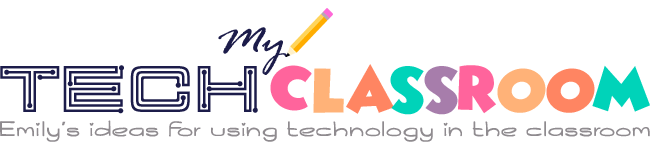Have you been looking for a way to get your students more engaged with learning without adding too much more to your already full plate? Using QR codes in the classroom is a great way to do this. QR codes can be used to make your lessons more interactive for students, but don’t require much additional work on your part; you’ll simply be generating a QR code for the resources you’d likely be using anyway.
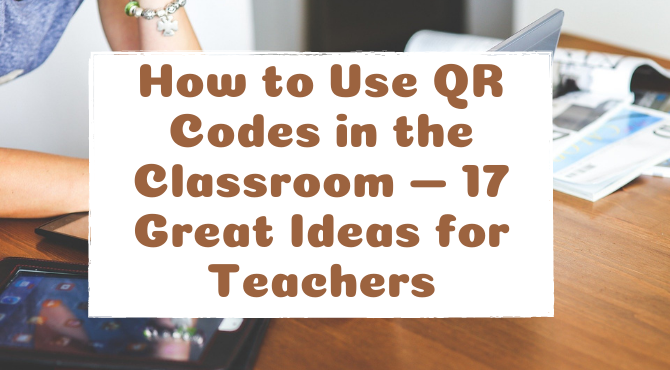
I’ve put together a list of 17 different ways you can use QR codes in your classroom. Many of these ideas center around instructional uses, but some are also designed to help improve communication with parents and students.
What You Need to Know About QR Codes
QR stands for quick response, so a QR code is a quick response barcode. These 2D barcodes can be scanned using special QR code scanners, smartphones, tablets, and other mobile devices. QR codes provide a lot more storage space than traditional barcodes. This means that they can be used to link out to various sites, information, text messages, videos, audio files, and so much more.

Most smartphones come with a built-in QR code scanner. If there isn’t one already loaded onto a smartphone, there are lots of apps that can be downloaded to provide you and your students with the ability to scan QR codes.
When a QR code is scanned, the person scanning it is instantly taken to the information that was linked to the QR code when it was generated. This means you can quickly and easily share resources and information with students and families in a tech-friendly manner.
Generating a QR code is very simple too. You can find online QR code generators, and all you’ll need to do is enter the information, websites, or documents you want the QR code to link to. After you’ve entered this information, you can generate the QR code which will be ready for you to share with students and/or families.
QR Codes in the Classroom
QR codes can be a valuable tool in the classroom. Unlike so many other resources, QR codes are free to create. And, many students or classrooms have access to smartphones, tablets, or other devices with a QR code reader, which is all you’ll need in order for your students to access the content you embed in the QR code.
There is a huge potential for QR codes in the classroom, as Karen Mensing shares in her TED-Ed Professional Development Talk:
Incorporating them into your instruction will help increase student excitement and engagement because it makes learning more interactive. QR codes can be used with students in all grade levels and subject areas. They can also be a helpful tool for parental communication.
In addition to incorporating them into your lessons, you can also find other ways to use QR codes in the classroom to help you provide positive reinforcement to your students. For example, you may choose to create a large poster with numbered QR codes. When you notice a student doing something you’d like to praise, you can tell them to go to the poster and scan number X. The QR code would take them to a specific message you created such as, “great job working” or “I like how you persisted even though that was challenging for you.”
17 Ways to Use QR Codes in the Classroom
Keep reading to find out 17 creative ways you can incorporate QR codes in your classroom. Many of these ideas are great for students of all ages, while others may be more geared towards a specific age group.
1. Create 21st Century Resumes
What You Will Need to Prepare
- Students need to prepare a resume and documents and resources highlighting their qualifications.
- QR codes
Description: Older students who are getting ready to start looking for a job can use QR codes to create a 21st Century resume. Students would put together a resume as they normally would, and they would also upload additional information to prospective employers to view, such as a portfolio of their work, a website the built, or videos or images highlighting their strengths. These resources, in addition to their resume, can be linked to a QR code. Employers would be able to view all the information about the student by following the link from the QR code.
Best For: High school or college students getting ready to enter the workforce
2. Check Answers and Reflect
What You Will Need to Prepare
- Student assignments
- Link to completed assignment with correct answers
- QR codes

Description: You can also use QR codes as a way to allow students to check their own work and reflect on their answers. You can add QR codes to the bottoms/backs of your worksheets, and after students have solved the problems/written their own answers, they can follow the link from the QR code to check their work. You can include a spot on the paper for students to identify any errors they caught after checking their work. You can also ask them to reflect on why they think they made these errors and what they will do differently next time.
Best For: Upper elementary, middle, and high school students
3. Create a Scavenger Hunt
What You Will Need to Prepare
- Various classroom items
- Clues to direct students to the items in your room
- QR codes for each item
Description: Get students engaged by using QR codes to create a fun and exciting scavenger hunt. Students will need to decode clues to find the next item in the classroom that will send them to the next clue. Each item for the scavenger hunt will have a QR code that students will scan to reveal the next clue. Then, they can follow that clue to find the next item and scan the corresponding QR code to keep going.
Best For: Icebreaker/get-to-know-you activity for middle school and high school students
4. Offer Extra Practice for Early Finishers
What You Will Need to Prepare
- QR codes
- Grade-/subject-appropriate websites for students to visit when they finish their assignments

Description: When some students finish quicker than the rest of the class, it can often create a challenge for teachers. Rather than trying to pull together something for your early finishers to work on when you are teaching a small group or working with a student, have a QR code ready for them to scan. The QR code can take them to other assignments, readings, or educational games they can work on when others in the class are still finishing their work.
Best For: Students in any grade
5. Simplify Research Projects
What You Will Need to Prepare
- Locate websites with information related to the topic of a research project (older students could do this on their own)
- QR codes
Description: The next time you’re planning to have your class complete a research project, consider using QR codes. As students find important information on the topic, they can link it to a QR code. This will allow them to easily locate their sources and can also make it possible for other students in the class or individuals reading their work to check out the sources they used.
Best For: Students in any grade level, with some modifications made for younger students
6. Give Tutorial Help for Homework
What You Will Need to Prepare
- Tutorials and sample problems/solutions for homework problems
- QR codes
Description: Completing homework can be a challenge when students don’t remember exactly what was taught at school. Parents helping their children complete their homework aren’t always familiar with the strategies you used during instruction. Adding a QR code that links to a quick tutorial with example problems and solutions for parents and students is a great way to make sure your students know what to do. This can also help make sure parents understand the strategies that are being taught in school so they’ll be able to reinforce them with their children.
Best For: Elementary and middle school students
7. Specimens and botanical gardens
What You Will Need to Prepare
- Compile websites with information about each type of plant or specimen.
- QR codes

Description: If your school has a garden (or you have some plants in your classroom), you can create a QR code for each different type of plant. Students, or anyone else interested, could follow the link on the QR code to learn the name of each plant and other interesting/important information.
QR codes could also be used in the science class to help students learn more information about different specimens in a test tube or bottle. Follow the same procedure above and create a QR code for each different specimen and link it out to information about the specimen.
Best For: Middle and high school students
8. Provide Extension Assignments
What You Will Need to Prepare
- Extension activities/websites for students to visit
- QR codes
Description: QR codes can also be a great tool to create an extension assignment for your students. You can challenge your students by sending them to a website that you create that gives them further instructions for what you want them to do. For example, if students have just finished reading a book, their extension assignment could be to write a different ending for the story or to research information about the author of the book.
Best For: Upper elementary, middle, and high school students
9. QR codes for unique student identification
What You Will Need to Prepare
- QR codes for each student that link to their personal/account information
Description: If each student in your school had a unique QR code, it could help staff members with entering information about the student or linking things to their account. For example, the librarian could scan the QR code to open up a student’s page when checking out a book and the cafeteria workers could scan the QR code to charge a student for a school lunch.
Best For: All grade levels
10. QR Codes in Libraries
What You Will Need to Prepare
- QR codes for each book/select books in your classroom library
- Links for related websites or other information for each book

Description: You can use QR codes to help your students learn additional or related information about the books in your classroom (or school) library. Create QR codes that link out to information about the author, other books he/she has written, or other related topics. For example, if you have a non-fiction book in your library about whales, you could create a QR code that would direct students to other websites where they can learn more about whales.
You could also make a QR code project for students for some of the books in your library. You could assign each student/group of students a book, have them read the book, and then create a summary, essay, video trailer, or other projects that a QR code would direct others to.
Best For: Upper elementary or middle school students
11. Event announcements, voting, and additional information
What You Will Need to Prepare
- QR codes that link to event information
- QR codes for each option when casting a vote
Description: If you/your school is planning an important event that you want students and families to attend, create a QR code with a link to information about the event. You can also set it up so that the QR code will add the event to the calendar of the person who scanned it.
QR codes can also be a very useful way to let students vote on classroom matters or school-wide elections. A QR code can be created for each choice, and students can quickly, easily, and anonymously cast their votes by scanning the QR code that matches their vote.
Best For: Middle and high school students
12. Image Galleries and Digital Projects
What You Will Need to Prepare
- Prepared image galleries related to a topic of study
- QR codes

Description: You can also use QR codes in the classroom to create image galleries for students to visit to gain more information about a topic. For example, you could link to a gallery with images related to a historical time period and have students make inferences about the time by looking at the images.
You could also have students create their own digital projects or image galleries to go along with their work. They could add a QR code so people reading their work could visit the pages they create to see and learn more.
Best For: Middle and high school students
13. Interactive Classroom Calendar
What You Will Need to Prepare
- Classroom calendar
- Links with additional information about the events on the calendar
- QR codes for each event
Description: Create an interactive classroom calendar for students and their families by using QR codes. When you print out your calendar, or share it electronically with students and families, add a QR code under each event or important item on the calendar. The QR code could link to more information about the event, direct students or parents to sign up, or share other information that they may need to know before attending.
Best For: All grade levels
14. QR Code Self-Check Stations
What You Will Need to Prepare
- Digital files of answer keys for assignments
- QR codes
Description: Rather than having an answer key written out for students to use to check their work, consider making QR code check stations for your students. Create digital files of your answer keys for various worksheets and create a QR code for each file. Place the QR code on the back or bottom of the worksheets your students are completing and have them follow the QR code once they have finished working to check their answers.
Best For: Upper elementary, middle, and high school students
15. Extension Activities Corner
What You Will Need to Prepare
- Websites for students to visit
- Extension tasks
- QR codes

Description: You can create a few different QR codes that will take students to different tasks they can work on to extend their learning. These tasks can be related to what they have been studying. Consider finding websites that cover similar information to what you’ve been learning or creating your own prompts/questions for students to work on. Create a QR code for each task, and students can follow the QR codes when they have completed their other assignments.
Best For: Upper elementary and middle school students
16. Digital Student Work Presentations
What You Will Need to Prepare
- QR codes to link to students’ digital projects
Description: In this digital age we are living in, having students create digital presentations is one way to help prepare them for the future. You can incorporate QR codes by creating (or having students create) a QR code for each presentation or project. The QR codes can be shared with the other students in the class who can use them to view the work of their classmates. You could even use this as a method to allow students to critique each other’s work and offer feedback to one another on drafts of a project.
Best For: Middle and high school students
17. Differentiate Instruction
What You Will Need to Prepare
- Digital files of differentiated tasks and readings
- QR codes (possibly color-coded)

Description: Differentiating instruction is always a challenge. Keeping track of different worksheets and assignments for the different students in your class can be a challenge. However, if you use QR codes and digital assignments, you can really simplify things for yourself while still ensuring your students get what they need. Create digital files of readings and assignments for the different learners in your groups. Then, create QR codes that link to these assignments. You could even consider making the QR codes different colors for different groups. This way, even when you update the assignments, students can know which color QR code they should use.
Best For: All grade levels
Closing Thoughts
There are lots of ways to use QR codes in the classroom. Using QR codes can help engage your students, while also helping you make sure you are meeting the needs of a diverse group of learners.
If you are looking for other ways to keep your students engaged in instruction, be sure to consider the colors you use for your learning environment and how you decorate your classroom. Thinking about how you decorate your classroom door is also important since it is the first thing students will see as they enter your room and can help set the tone for your classroom.
Last Updated on December 18, 2020 by Emily
- Facebook9
- Twitter21
- Pinterest67
- 97shares