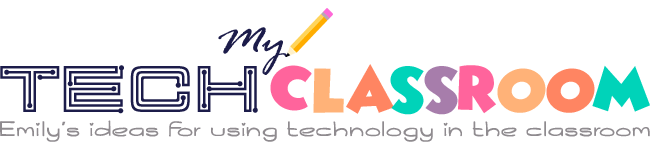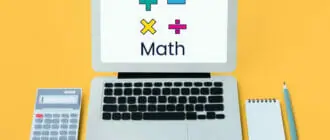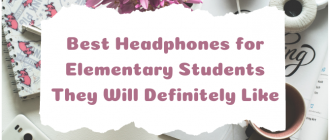If anyone knows DIY projects, it’s teachers. From classroom decorations to learning games and more–teachers are among the most creative and resourceful individuals around. With limited school funding, educators often make their way by using personal equipment and materials.
One of the most valuable tools for teachers today is the Cricut Machine, and there are many options available. Based on your individual needs and budget, you may wonder which Cricut machine is best for teachers?
Here’s the deal:
After comparing Cricut’s available machine styles, prices, and features, the Cricut Explore 3 is the best Cricut for educators.
Although, you don’t have to take our word for it, Check out this complete Cricut for teachers’ review, and you can determine which machine is best suitable for you.
| Product | Details | ||
|---|---|---|---|
| 1. Cricut Explore 3 |  Editor's Pick |
Time Saver
|
Check Current Price |
| 2. Cricut Maker 3 |  Latest Edition |
High-End Version
|
Check Current Price |
| 3. Cricut Explore Air 2 |  Best Seller |
Crowd Favorite
|
Check Current Price |
| 4. Cricut Maker |  Best Combined Features |
Discounted Price
|
Check Current Price |
| 5. Cricut Joy |  Best Budget Buy |
Value For Money
|
Check Current Price |
The Top 5 Best Cricut Machines for Teachers – Reviewed
1. Cricut Explore 3 – Best Overall
The Cricut Explore 3 is the best option for educators because it has various features and accessories. It is a quick-cutting machine that will save time and help you work more efficiently.
Teachers value their time and have enough to do with paperwork and grading during planning time and after-school. This machine is nearly twice as fast as the best-selling model, the Cricut Explore Air 2, which is one of the reasons why it is the best option for educators.
Another reason this machine is top-notch is that it is affordable. While it is not the most budget-friendly option on the market, it is of great value, and you get lots of versatility for your buck.
The Cricut Explore 3 is a fully functioning machine that weighs only 11lbs. You can purchase a smaller, more compact option that we will discuss below. However, this machine is lightweight and easy to transport to utilize the device for both your school and home projects.
Finally…
You can use your home (or school) printer to print images for the Cricut to cut out. This attribute comes in handy when creating learning games and hands-on activities for your students.
Pros
- Bluetooth and USB Accessible
- No mat required to cut up to 12’ with Smart Materials
- Can cut over 100 different materials
Cons
- It does not offer as many tools as the more deluxe models
- It does not cut as many materials as the Cricut Maker
Takeaway
If you are an educator looking for a versatile Cricut cutting machine that will tackle all of your classroom projects and more, this is an excellent option for you.
2. Cricut Maker 3 – Newest Edition
The Cricut Maker 3 is the highest-end version available when it comes to these crafty cutting machines. With over 13 tool options and compatibility with 300 types of materials, this Cricut is known as the most innovative and fastest design available today.
The possibilities are endless with this machine. Whether you are cutting out paper lettering for your bulletin boards or custom pillow covers for your reading corner — the sky is the limit with what you can do.
You can use a scoring tool to make creases or folds, and additional tools allow you to write, engrave, foil or deboss.
Similar to Cricut Explore, you use online software to design custom images or text for your creation with this machine. With built-in storage, USB docking, and Bluetooth capability, you can charge devices while working wirelessly on your projects.
Pros
- Bluetooth and USB Accessible
- No mat is required to cut up to 12’ with Smart Materials
- Can cut over 300 different materials
Cons
- The most expensive Cricut machine
- The heaviest machine weighing over 15lbs
Takeaway
If you want the cream of the crop cutting machine, this option is for you. It gives you maximum opportunities for creative projects that you can use in your classroom and at home. The fastest and most powerful cutting machine, the Cricut Maker 3, has it all.
3. Cricut Explore Air 2 – Best Seller
The Cricut Explore Air 2 comes in three fun color options: blue, lilac, and mint. This machine is one of the most popular options because while it has many great cutting features, it is also easy to use.
The Cricut Explore Air 2 machine comes with the traditional 12” x 12” mat that adheres to your material and includes six cutting, scoring, or writing tools.
While team-teaching fourth grade ELA, I used my Cricut to cut vinyl stickers to create labels for both my morning and afternoon classes. It was easy to organize my paper trays, student materials, and substitute plans for both classes.
The Cricut Explore Air 2 works well with vinyl and cardstock, and different settings allow you to adjust the blade precisely for the type of material you are cutting. Useful for educators, you can write, cut, score, or print on various materials to customize your classroom.
Pros
- Bluetooth and USB Accessible
- Easy to use
- Great value for the money
Cons
- Slower cutting speed compared to newer models
- It uses the sticky mat that needs replacing over time
Takeaway
Overall this is a well-known product that has withstood the test of time. It is a great option for beginners, but it is a slower machine and has a limited variety of functionality when compared to the newer models. However, if you are just getting started, this would be a good fit.
4. Cricut Maker – Premium Pick
The Cricut Maker comes in several color options, including champagne, rose, blue, and lilac. This device has almost every feature of the deluxe Cricut Maker 3, with one major exception- the mat.
Like the previous models, the Cricut Explore and the Cricut Explore Air 2, this machine also requires the 12” x 12” adhesive mat. One improvement, however, is that it also comes with a specialized fabric mat which is an improvement from the Explore editions.
We selected this model as the best Cricut for educators, a product of choice because it gives you all the features of the Cricut Maker 3 at a lower cost.
Pros
- Bluetooth and USB accessible
- Cuts over 300 types of material
- Recently discounted
Cons
- Requires the fabric and machine mat
- Slower operating speed than the Cricut Maker 3
Takeaway
You can save a substantial amount by opting for this model of the Cricut machines. It offers nearly every feature currently available so that you can maximize your creative projects. The downside is that it is not compatible with Smart Materials, so you still need a cutting mat.
5. Cricut Joy – Value for Money
The Cricut Joy is a small, compact machine made for cutting or drawing smaller images and text. It is the lightest option but still works with over 50 types of materials.
The Cricut Joy requires the use of a 4.5” x 6.5” adhesive mat. Of course, this machine cuts and draws on a narrow platform, so the area of design space is limited compared to the larger models.
You can use Smart Materials to cut very long designs or repeated prints, but they won’t have the bigger machines’ width. The Cricut Joy is, however, known for its speedy set-up and ease of use. You can whip up some labels or a birthday card in a matter of minutes.
Pros
- It weighs less than 4lbs.
- Bluetooth and Wireless
- Easy to use
- Affordable
- Compact size
Cons
- It cuts fewer material types
- No internal storage
- A smaller area of cutting space
Takeaway
If you are looking for a compact, basic Cricut machine, the Cricut Joy is the place to start. It does not offer as much power or speed, and the possibilities are limited, but if you only need to cut or write smaller words, labels, or images, you should certainly give this one a try.
Factors To Consider When Buying The Best Cricut Machine
Before purchasing a Cricut machine, you need to think about your expectations for the device. Do you want to cut letters out of cardstock for a bulletin board or make more elaborate three-dimensional wooden structures?
Do you want a machine to set up and use in one location, or would you prefer something lightweight and easy to transport?
Based on your answers to these questions, the best Cricut for teachers will vary. Take a look at these considerations before you make your final selection:
Features
Suppose you are looking to produce high-quality and professional-looking products in a wide variety of materials. In that case, you may want to go with the Cricut Maker or the Cricut Maker 3.
The Cricut Maker devices are newer, faster, and offer a more comprehensive range of capabilities.
The Cricut Explore 3 and the Cricut Explore Air 2 are going to give you plenty of potential without the hefty price tag. Not as fast or powerful as the Cricut Maker editions, but certainly worth looking into because these are the top-selling Cricut machines available.
If you only want to produce a few labels to organize your classroom better or print a few custom name tags for your students, the Cricut Joy may be for you. This option has the fewest features but is also the easiest to set-up, store, and transport.
Price
How often do you plan on using your Cricut machine? If you plan on expanding your creativity and going all-out, you may want to spend more to get all the bells and whistles. Cricut for teacher reviews and the information in this article can help you decide.
Some teachers prefer a simple device they can pull from storage only a few times a year when setting up for Open House or decorating for the End-of-the-Year Awards Ceremony.
These five Cricut machines range in price from approximately $150 to $400, with the Cricut Joy as the least expensive option and the Cricut Maker 3 listed as the most costly. The prices reflect the features and capabilities of each device.
Model Comparison
If you still can’t decide between the top models, check out the full comparison here to see them all side-by-side to determine which one is best for your needs.
Frequently Asked Questions
What Can I Use A Cricut For In My Classroom?
You will find endless possibilities for projects that you can use in your classroom. One of the most common tasks is cutting out letters.
Taking the time to learn how to use a Cricut machine is much easier than hand cutting or die-cutting each letter and will cost you less money in the long run than purchasing pre-cut letters every time you want to change the bulletin board or print games for your students.
With the adorable font choices, image selection, and versatility, you can use these machines for “handwriting” name tags, print or cut labels for organization, and make visuals, posters, or anchor charts to accompany your lessons.
If you’re creative enough, you can utilize these machines to replace your label maker for teachers as well and have one less device to keep track of.
What Is The Best Cricut Machine For Teachers?
If you are still on the fence, take some time to think about how a Cricut machine can best suit your needs at school. From projects and posters to flashcards and custom stickers, you may surprise yourself by identifying all the possibilities these devices have to offer.
Check out this video to get a closer look at some of the newer Cricut models available:
It is important to note that there are many Cricut accessories compatible with these machines. Depending on the products you are interested in making, you can try different tools to help you get the job done.
The Bottom Line
We believe any model of the Cricut would benefit teachers and students, yet based on our review, we have to say the Cricut Explore 3 is the best Cricut for teachers.
With maximum capabilities for around $300, the Cricut Explore 3 is the best Cricut for educators and provides unlimited creative design features so you can expand learning opportunities for the students in your class.
It is hard to know which Cricut is best for teachers, but hopefully, this comprehensive review will help make the decision-making process more manageable.
Don’t be surprised if you even take your Cricut home over summer vacation for more DIY fun!
Last Updated on July 25, 2022 by Emily
- Facebook9
- Twitter21
- Pinterest67
- 97shares