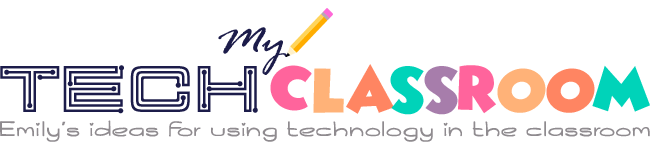Zoom classes don’t have to be impersonal and boring. I know because I taught English to students virtually for three years even before the pandemic hit.
And, in fact…
An online class can be as fun and engaging as a face-to-face class.
I’ve built genuine rapport and connection with my online students even though we were miles away. How? Through virtual fun and play! Here are my recommendations for games to play on Zoom with students.
1. Zoom Scavenger Hunt

This classic game is a sure hit for younger children.
Create a list of descriptions (e.g something soft and blue, something colorful, etc.) and ask your students to find things in their house that match them. Make the scavenger hunt more challenging by asking them to say descriptions of objects as well for the class to find.
2. Related Words
Start this fun Zoom game by saying a word and then picking a person to name five words related to it within 15 seconds (e.g. Fitness= gym, basketball, workout, football, sneakers). That person should then pick the next player. This is a great game for expanding your students’ vocabulary.
3. Something in Common
Start this fun activity by dividing the class into groups. Ask the students to ask questions to one another to discover the most unique things, hobbies, or traits they have in common.
This is the perfect game to play to help your students build closer bonds with one another.
4. Guess Who?

To play this fun game, simply take a screenshot of all the Zoom participants and share your screen.
Ask the students to choose one classmate from the screenshot silently. Have the class guess each other’s mystery classmate by asking questions answerable by yes or no (e.g. Is it a woman? Does she have blonde hair?).
This is a great game for practicing asking close-ended questions and enhancing your students’ listening skills. You can also try playing this activity’s online game version.
5. The Popular Choice
For this, you’d need to know how to use Zoom’s polling feature. First, come up with a series of questions that your learners can vote on (e.g. Milk or juice? Summer or spring?). Have students write their choice on a sheet of paper before they respond to the poll.
Ask the students to guess what they think the popular choice would be to score points before revealing the results.
6. Virtual Taboo
This classic game has always been a classroom hit and it has an online version too!
Split the class into two teams. In each round, the teams should choose a clue-giver. Ask the clue-giver to access the Taboo card on the Play Taboo website or just send them a screenshot. The clue-giver needs to explain a target word to their team without using the word itself and several related or taboo words. The group that guesses the most target words wins.
7. The Nouns Game

If you’re looking for online games to help your students learn more noun words, this is the one for you. To play, ask one student to pick an alphabet letter. Other students then have to think of noun words starting with this letter. The first student to type them into the chat scores a point.
8. Zoom Jeopardy
To be truly memorable and fun, games need a dose of friendly competition. Playing the popular TV trivia game Jeopardy will surely delight your competitive students. You can easily add this to your list of Zoom virtual games through Jeopardylabs.
This is a fun way to review a unit before a quiz. Simply encode your questions on the site in advance. Share your screen during the Zoom call and play as usual. Check out this video:
9. Virtual Sing-along
This is probably the most simple of all the Zoom games I’ve listed so far, but it’s something that will surely induce laughs and smiles! I love listening to music and singing songs with my class, especially those with words or themes that are related to the class topic.
Select a suitable karaoke track on YouTube, share your screen, grab a makeshift mic and encourage your students to sing along with you as the music plays.
10. Find the Hidden Object
Prepare a photo with lots of different objects (e.g. a messy living room, a crowded city). Share this image and list down 10 objects your students need to find by saying where they are in full sentences. This is a fun game that will help your students practice using different prepositions of places.
11. Oh No, What’s Missing?

Younger kids love seeing objects from your home. Gather five to six objects that are related to your lesson and put them on a tray. Ask your students to describe the objects in detail and then discreetly remove one from the tray. Ask the students to guess which one is missing.
Encourage them to show you five objects from their homes too and do the same.
12. The Last Letter Chain
Give the class a word category and then pick one student to say a word in that category. The next student needs to come up with another word that begins with the last letter of the previous word. A student gets removed from the game if they take too long to answer. The last student to remain wins.
13. A Bunch of Braggarts
This is a funny game to play online or offline and it will cultivate your students’ creative thinking abilities. Start the game by saying a simple sentence (e.g. I sleep in a bedroom). A student then has to make an exaggerated sentence to top the previous sentence. Continue the bragging game until a person runs out of ideas to top the last sentence.
14. Speculation Game

In my experience, the most fun games to play online are usually the ones that involve sharing personal trivia. Prepare verbs that students can use to describe someone (e.g. like, travel, eat, go, play).
Divide the class into groups and have the students make speculative sentences about each other using the words (e.g. I think you like ice cream). The other can either confirm or deny the speculation. Switch up the breakout rooms every 2 minutes. The student with the most correct guesses wins.
15. A Wild Story
This is one of my favorite Zoom games because I love the wild ideas my students come up with.
Simply prepare an interesting picture that can be the jump-off point of a wild story. I like showing a picture of a box and saying, “You wake up and there’s a magical box in your bedroom. What happens next?” Have the students take turns making up the story until it is concluded.
16. Advanced Tic-Tac-Toe
Using the Zoom whiteboard, simply draw a 3×3 grid and then write your target words inside the boxes. Ask the students to take turns using them in sentences, marking the words with X or O as they do. The first player to mark three consecutive boxes wins.
17. Funny Bingo

Zoom games can spark funny conversations too! Prepare bingo cards with funny situations (you can also generate this online). Has someone ever worn pajama bottoms to an online class? Cross it off the list. Has someone’s class ever been disrupted by a delivery man? Cross it off too. Ask students to share funny stories about their responses.
18. Emoji Charades
Divide the class into two teams. Each team should take turns acting out and chat guessing an emoji that you will send privately to the acting players. The team that guesses the most emojis correctly wins.
19. Guess the Mystery
This is one of the best games to play on Zoom if you want students to practice their inferencing skills! Ask students to put a secret item inside a plain paper bag and then describe what it is without being too obvious.
The first student to guess correctly gets a point. Tally the scores and the student with the most correct guesses wins.
20. Welcome to Zoom Camp
Have a camping-inspired Zoom session by asking your students to wear outdoor clothing. Set the mood by playing nature sounds while they do warm-up exercises. Show a campfire video while playing a virtual version of truth or dare and then take them on a virtual tour of a national park. You can choose which national park to virtually visit here.
21. My Spectacular Object
Ask students to make up a spectacular, out-of-this-world story about a mundane thing that is within their arm’s reach. With this activity, they’ll stretch their creativity by making an uninteresting object seem exciting.
22. Zoom Origami Challenge
Ask students to prepare some craft paper and a pair of scissors before the class. Divide the class into groups and assign different origami projects to each of them. Have them follow step-by-step instruction manuals to finish their projects.
Tell the class that the goal of the game is for them to create something as a group. Every member should be able to make the origami or the whole team fails. Have them reflect on how difficult or easy the tasks were after the activity.
23. School Canteen Vibes
Recreate the school lunch break atmosphere by asking students to bring their favorite lunch food to the Zoom class. Make this extra competitive by telling the students that you’ll be rewarding the student with the most creative dish.
Flash a school canteen photo on the screen with some background noise to set the mood and ask the students to show and explain their favorite meal while the class eats together.
24. Time for Zoom-ba
Do this at the start of a Zoom class to energize your students or mid-lesson, to wake up sleeping legs and recapture wandering minds. Simply have the class dance to an easy-to-follow Zumba workout on YouTube for 3-5 minutes. Tell the class that the best dancer gets a reward. Here’s a video you can try:
25. Roses and Thorns
This is another great bonding activity that will help students share their true feelings. Divide the class into groups. Ask students to share their roses and thorns- something good that makes them happy or grateful and something challenging that they’d like to overcome.
26. Would You Rather
Make funny “Would You Rather” questions and ask students to hold up one or two fingers to answer them. Make this even more challenging by asking students to explain their choice or come up with questions of their own.
27. Virtual Simon Says
Students can see each other’s faces on a Zoom call, so this is one of the great games to play if you want your students to practice following directions.
Kids love taking charge, so have them take turns being the leader. The leader should give instructions beginning with “Simon says” and everyone should follow. If the leader does not say “Simon says” before the instruction, those who follow are out of the game.
28. Stand-up Comedy Sessions
Tell students to prepare jokes in advance and practice delivering them. Have students take turns telling jokes and make sure to join in the fun too! Have students vote on who told the best joke.
29. Virtual Mystery Singer
As homework, ask students to prepare a song to sing for 30 seconds in the class. Ask them to enter the Zoom call with their webcams off and with aliases as their names.
Ask the competitors to sing their songs. Have the class vote for their favorite singer. Once the votes are in, ask the class to guess who the winner is before the reveal.
30. Lip Reading Game
To play, one student will mute their mic and say a word or phrase they’ve learned in the unit. They can also give clues on the chatbox if needed. The other students must then guess the word and use it in a sentence.
31. Pawsome Party
One of the unique things about Zoom classes is that it enables you to actually see glimpses of your students’ home life. Ask your students to show their pets and give them a minute to describe them.
Those without pets can tell what pets they would like to have and why. Take a group screenshot with all the pets wearing headsets for added fun.
Jump In: There is another interactive game for kids on the internet called Blooket. Know more about this game by checking my article titled Blooket: A Web App Assistant Teachers & Students Love Using! to learn more.
Fun Fact: Another means of accessing Zoom is by using an iPad. iPad consumes a lot of energy and in a few hours of use would require recharging. I did some research and found excellent iPad chargers. Read all about them here: 11 Best iPad Charging Stations For Schools For A Better Learning Environment.
——————————
Related Questions:
How can I build genuine rapport with my students in a Zoom class?
Remember to give appropriate, sincere praise to each of them. Use something they’ve done or said in your Zoom games as examples in your lesson to show that you remember them.
How can I avoid awkward silences during a lesson or game?
To be honest, I welcome those in my classes because I’ve realized that students are actually thinking and reflecting during those moments. Expect the awkward silences and then ask questions to assess if they have understood the lesson/game mechanics or need more help.
Final Thoughts
As a final note, make sure to maximize all of the Zoom functions during your lesson to make the class experience as varied and novel as possible.
I’m sure you and your students will love all the activities I’ve listed here. Hope they help your classes become more meaningful and memorable, I know mine were because of them.
Last Updated on July 24, 2022 by Emily
- Facebook9
- Twitter21
- Pinterest67
- 97shares