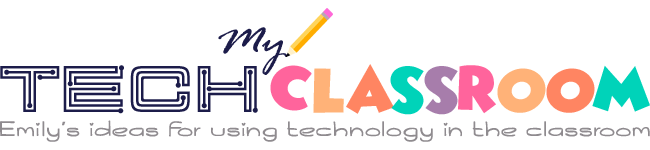Zoom offers a lot of great features for companies and schools looking to get together online. Zoom allows you to create breakout rooms, use different views for different activities, have students raise their hands, share your screen, and use whiteboards to make online learning more fun and interactive for both you and your learners.

One issue that many educators have with Zoom is the dreaded 40-minute time limit; however, there are some ways around the problem, such as having your school verified as an educational institution affected by COVID. Zoom also offers you the option to record your lessons in advance, so your students can watch them at any time.
This is a great option for offering students maximum flexibility. If you ever run into problems with Zoom, just remember that there are lots of great websites that offer simple solutions to the most common Zoom problems.
How to make your lessons in Zoom more creative
If you’ve thought about using Zoom math activities for your lessons, this video provides some great tips, such as using a good microphone and encouraging collaboration:
If your students are like most kids, games are already a big part of their lives, so using virtual games to play in the classroom is a great way to capture their interest in a fun and engaging way. There are a lot of educational games out there that are so fun, your students won’t even realize that they’re learning!
Plus, many younger students learn better through hands-on methods like virtual math games for Zoom. These games are a great way to encourage this type of learning, even in virtual education.
Advantages of using games in your lessons
 One of the biggest advantages of using virtual math games for Zoom in your classroom is that your students are probably already familiar with a lot of great games! You can easily use games like Charades or Pictionary to spice up your lessons.
One of the biggest advantages of using virtual math games for Zoom in your classroom is that your students are probably already familiar with a lot of great games! You can easily use games like Charades or Pictionary to spice up your lessons.
These classic games to play encourage creativity and can also give students a chance to get out of their computer chair and move around while practicing important skills.
Although many people are quick to point out the dangers of gaming and too much screen time, many experts have started to realize that interactive games of math and other subjects actually help kids develop important skills.
Hand-eye coordination, problem-solving, and computer literacy are just a few of the vital skills that kids can develop just by playing games. Gaming can also be important for building social skills; many online games require kids to work together with teammates, which is great for helping them learn the value of teamwork and to have important social interactions that help them develop crucial interpersonal skills.
Game Comparison
I’ve made a table, so it’d be easier for you to compare 
|
Game |
Age | Cost | Internet Connection | IOS/Android |
|---|---|---|---|---|
| Math Snacks | 9+ | Free | Yes | Yes |
| Dragon Box Algebra 12+ | 12+ | Free | Yes | Yes |
| Buzzmath | 11+ | $7.99 | No | Yes |
| IXL | 11+ | $19.95 per month or 10 daily questions free | No | Yes |
| CH-12 | 11+ | Free | Yes | Yes |
| Code Monster from Chrunchzilla | 11+ | Free | Yes | Yes |
| MathPapa | 11+ | 7-day free trial, then $9.99 per month or $59.99 per year | Yes | Yes |
| Math Agent | 11+ | Single-player is free, multiple players require tokens ($0.99 for 100) | Yes | Yes |
| Coolmath | 12+ | Free with ads | Yes | Yes |
| Brilliant | 15+ | Free trial | Yes | Yes |
| Course Hero | 13+ | Free trial (subscription and in-app purchase options including $24.99 to unlock 10 assignments, $38.99/mo.) | Yes | Yes |
| GCF LearnFree – Math Basics | 13+ | Free | Yes | Yes |
| HippoCampus | 13+ | Free | Yes | No |
Learn more about these games ↓
1. Math Snacks →
 Basic information
Basic information
Release date: 2009
Version: 4.0
Size: approximately 379.6 MB
Minimum software requirements: iOS games require iOS 13.3 or later.
How it works
On the Math Snacks website, there are tons of different downloadable math games to play on Zoom with students, enabling them to play right on their desktops. The games all come with teacher guides and introductory videos to make the gaming experience fun and easy.
Skills that are practiced
Each game practices different skill levels, and each one is tied to specific Common Core requirements. Skills vary by game but include numbers and operations, math vocabulary, ratios and proportions, measurements and scale, and pre-algebra.
Devices
Most games operate via the web a PC or Mac; however, two games are available on iOS.
2. Dragon Box Algebra 12+ →
 Basic information
Basic information
Release date: 2013
Version: 2.3.1
Size: 229.2 MB
Minimum software requirements: Requires iOS 7.0 or later.
How it works
The Dragon Box game is a great option for distance learning because it encourages each student to move through the game at their own pace. Once a certain skill is mastered, the student can move onto the next level and continue growing their algebra skills in a fun, interactive environment.
Skills that are practiced
This advanced game practices higher level math skills such as algebra, fractions, factorization, and substitution.
Devices
This game is compatible with iOS.
3. Buzzmath →
 Basic information
Basic information
Release date: 2009
Version: n/a
Size: n/a
Minimum software requirements: n/a
How it works
With Buzzmath, you can help your students practice just about any math concept that they need to work on. The games are categorized by grade level, ranging from first grade through eighth. Students receive correction in real time, making it easier for them to fill in the gaps in their math knowledge while playing exciting games with fun and interesting characters.
Skills that are practiced
There are a huge variety of skills covered in Buzzmath’s games, including understanding shapes, using fractions, graphing, finding surface area, understanding algebraic equations, and evaluating functions.
Devices
Buzzmath is played using a website on a PC or Mac.
4. IXL →
 Basic information
Basic information
Release date: 2020
Version: 4.2.1
Size: 399.1 MB
Minimum software requirements: iOS 11.0 or later / Android 5.0 or later
How it works
IXL has a comprehensive learning program that teaches skills from pre-K to grade 12. The game provides real-time feedback and personalized guidance for each student to help them on their learning journey. Plus, teachers using IXL will receive diagnostic reports that will help determine how each student is progressing.
Skills that are practiced
IXL has hundreds of skills available for each grade level. Pre-K students can learn basic counting, while older students can learn multiplication, algebra, ratios, and even trigonometry!
Devices
IXL is compatible with Android and iOS.
5. CK-12 →
 Basic information
Basic information
Release date: 2020
Version: 2.9.2.20201103014852
Size: n/a
Minimum software requirements: n/a
How it works
On CK-12, students can find a variety of skills to practice based in their current grade level or the specific topic they are interested in learning. Grade levels range from grades 1 through five, but higher-level skills are also available for older students.
Skills that are practiced
Based on the learner’s age, they can practice skills that range from basic addition and subtraction to probability and trigonometry.
Devices
CK-12 operates through a website on a PC or Mac.
6. Code Monster from Crunchzilla →
 Basic information
Basic information
Release date: 2015
Version: n/a
Size: n/a
Minimum software requirements: Java
How it works
Code Monster helps students take their numerical learning to the next level by teaching them basic coding. Even if this type of technology isn’t usually part of your lesson plans, learning to code is a great way to develop new analytical and reasoning skills.
Skills that are practiced
Using this game, students will learn the basics of Javascript coding in a series of tutorials that allow them to see immediate results.
Devices
Code Monster is operated via Java on a PC or Mac.
7. MathPapa →
 Basic information
Basic information
Release date: 2018
Version: Varies by the device.
Size: 20.5 MB
Minimum software requirements: Requires iOS 9.0 or later or Android.
How it works
This great app is perfect for students studying algebra. Students can use this app to input algebraic expressions that they are struggling with, and get a step-by-step guide on how to solve the problem.
Skills that are practiced
Lessons on MathPapa include solving equations, solving inequalities, and graphing lines.
Devices
Can be used with Android and iOS.
8. Math Agent →
 Basic information
Basic information
Release date: 2020
Version: 2
Size: 149.5 MB
Minimum software requirements: Requires iOS 11.0 or later.
How it works
This game allows students to challenge each other, using mathematical concepts to attack and block their opponents. The engaging user interface and player versus player format allow for maximum interaction.
Skills that are practiced
Students can practice basic computation with addition, subtraction, multiplication, and division, as well as geometric terms, exponents, and prime, composite, and inequalities.
Devices
Math Agent is compatible with iOS.
9. Coolmath →
 Basic information
Basic information
Release date: 2019
Version: n/a
Size: n/a
Minimum software requirements: n/a
How it works
Coolmath focuses on upper level math skills, helping students fill in the gaps in their skills that make class work a struggle. Lessons provide step-by-step instructions for solving a variety of different problem types.
Skills that are practiced
Skills cover a range of topics related to pre-algebra, algebra, and pre-calculus including factors and functions.
Devices
Coolmath operates via a website on a PC or Mac.
10. Brilliant →
 Basic information
Basic information
Release date: 2020
Version: 1
Size: 131 MB
Minimum software requirements: For iOS version, requires iOS 10.0 or later.
How it works
Brilliant focuses on the problem-solving aspects of math education. Through a huge library of lessons, students can learn how to think critically to solve problems: a skill that will benefit them for the rest of their lives!
Skills that are practiced
The Brilliant course library contains courses that range from the fundamentals of math through more advanced courses designed for adult professionals.
Devices
Brilliant is compatible with Android and iOS.
11. Course Hero →
 Basic information
Basic information
Release date: 2020
Version: 2.9.39
Size: 42M
Minimum software requirements: requires Android 5.0 and up
How it works
With Course Hero, students can search for different lessons that will help them master the skills that they need to know. They can also take photos of the problems that they are struggling with the get immediate helping with each and every step of the problem.
Skills that are practiced
Course Hero has a wide variety of topics and skills that students can reference, ranging from elementary level to more advanced topics. They can even get personalized help with the problems in their textbook.
Devices
Course Hero can be used with a PC, Mac, or Android.
12. GCF LearnFree – Math Basics →
 Basic information
Basic information
Release date: 1998
Version: n/a
Size: n/a
Minimum software requirements: n/a
How it works
GCF LernFree provides in-depth tutorials on various math topics. The tutorials are designed to help students work through problems one step at a time, understanding the full process.
Skills that are practiced
Skills in the course catalog include basic computation, algebra, decimals, fractions, and percentages.
Devices
GCF uses a website that can be accessed on a PC or Mac.
13. HippoCampus →
 Basic information
Basic information
Release date: 2020
Version: n/a
Size: n/a
Minimum software requirements: n/a
How it works
HippoCampus is a great option for students of all ages. On this jam-packed website, you can find study guides, video tutorials, and games to help make math fun, easy, and rewarding.
Skills that are practiced
Math skills in the course catalog include arithmetic, algebra, geometry, calculus, and statistics.
Devices
HippoCampus operates through a website accessed on a PC or Mac.
In Conclusion
Math games are just one of the great ways to make your virtual classroom more fun and engaging for students of all ages. One of the most difficult things about distance learning is keeping students’ attention for long periods while they’re just sitting at home. Don’t be afraid to be creative and step outside of the box. There’s no better time to experiment than right now!
If you’re teaching from home, don’t forget to think about the technology that you’re using. Make sure to use high-quality headphones to hear your students easily as well as a good laptop with all of the features you need to run your classroom smoothly. You can also consider adding cool background music while teaching to help with engagement and show that you’re the coolest teacher on Zoom!
Last Updated on February 22, 2022 by Emily
- Facebook9
- Twitter21
- Pinterest67
- 97shares