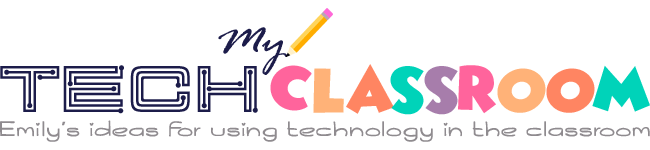If you’re like me, it seems like the printing and copying never stops. Even with moving towards more digital and interactive instructions, there are still so many printable worksheets, resources, homework pages, and parent communications that need to be created to share with students and families. Keeping up with all this stuff is not only time-consuming, but it can get very expensive since teachers are all too often responsible for their own supplies, including ink and paper. HP’s Instant Ink Teacher Program may be just the solution you’re looking for to help you reduce your printing costs, while making sure you’re still able to provide all the resources your students need.

Problems Teachers Face with Printing and Copying Materials
No one has ever said that teaching is an easy profession. Well, at least not anyone who has actually stepped foot in a classroom and tried to manage everything that is involved with planning, teaching, classroom management, parental communication, grading, documentation, and everything else that teachers do on a day-to-day basis. There are many hurdles that are simply out of a teacher’s control that can impact their ability to prepare materials for their lessons.

All too often, schools have old and overused copiers that breakdown on a regular basis. This can leave teachers scrambling trying to adjust their plans for the day on the fly. When broken copiers aren’t an issue, the ridiculous limits placed on the number of copies each teacher can make often are. Many districts or administrators assign codes to each teacher for using the copier, and once you’ve reached the maximum number of pages you’re allowed, your code will stop working.
So, teachers should just print their own materials in their classroom? Easy solution, right? It could be, but many schools do not provide teachers with their own printers, leaving one more thing that a teacher will need to purchase for herself. While this is yet another expense, it is likely one that will be worth it. For the amount teachers need to print and all the problems with copiers we shared above, investing in your own printer can be a lifesaver. Take some time to do your research and find a good printer that will meet your needs in the classroom.
Organizational Tips for Using Your Classroom Printer

When you have a printer in your classroom, organization will be key in reducing the amount of time you spend printing and compiling materials for your students. Creating an organized area around your printer with all the supplies you need will help you get everything you need prepared for instruction or families without running all around your classroom.
You’ll want to use drawers or standing files to keep all your paper organized and easily accessible. Include sections for all the different colored papers you use, card stock, and any other specialty papers you print on. Buy a few plastic drawers or bins to keep all the other essential supplies, such as staplers, scissors, and hole punchers, easy to find and access when you need them.
Parents are often a great resource when you’re looking for supplies, such as printer paper or organizational tools, for your classroom. Try reaching out to parents when your supplies are dwindling. Chances are, they’ll want to do what they can to contribute to their child’s education.
The HP Instant Ink Teacher Program
HP’s Instant Ink Teacher Program is a great solution that can help you significantly cut your ink costs, while always ensuring you have new ink available when your old cartridges get empty.
The HP Instant Ink Teacher Program offers different plans based on the number of pages you print each month. For a reasonable monthly fee, each plan will provide you with all the ink you’ll need for printing materials and resources for your students. As your ink supplies starts to run low, your printer will communicate with HP to notify them that they need to ship more ink to you. This way, you’ll always have the ink you need on hand so you are ready to print everything needed for instruction. Signing up for the program can help you save up to 50% on ink costs!
To help you save money on all the paper you’ll need to print the worksheets and resources you need for instruction, try stocking up when you find a good deal. For example, supplies are usually heavily discounted around the beginning of the school year, so buying lots of printer paper at the time can help you save a lot of money over the course of the school year.
Printing Plans

Currently, there are five different print plan options offered through the HP Instant Ink Program. You’ll want to think about the number of pages you print each month to help you select the best plan to meet your needs. The five plans are:
- Free Printing Plan: $0 monthly fee for printing up to 15 pages each month
- Occasional Printing Plan: $2.99 monthly fee for printing up to 50 pages each month
- Moderate Printing Plan: $4.99 monthly fee for printing up to 100 pages each month
- Frequent Printing Plan: $9.99 monthly fee for printing up to 300 pages each month
- Business Printing Plan: $19.99 monthly fee for printing up to 700 pages each month
Think about your class size and the number of materials you provide students over the course of a month to help you select the right plan. You’ll also want to consider what resources you send home, how often you need to print reports or other information for administration, and whether you share resources you create with other members of your team. Many teachers will likely want to select either the Frequent Printing Plan or the Business Printing Plan.

With all the printing plans offered through HP Instant Ink, you are only charged based on the number of pages you print, not how much ink is used for each page. This is a huge perk for teachers, because it means you’ll be able to print full color pages for the same price as a black and white sheet.
Think of the difference this can make in the materials you’re able to provide for your students. They’ll be able to view color diagrams and tables that will make it much easier to understand the subject materials. Younger students (and many older ones too) will be more engaged when they’re working with a colored worksheet.
Before the HP Instant Ink Teacher Program, I rarely printed in color, since color ink seems so much more expensive and gets drained so quickly. However, now that I signed up for the program, I don’t have to worry about this, so I can print materials in the format I think is best for the learning needs of my students.

There are also teacher discount codes available for the HP Instant Ink Program. These can help you save even more money on their already low printing cost. This program is really a win-win for teachers, since it will help you save money while also ensuring that you’re able to prepare the materials you need to teach your students.
Interested in learning more about the HP Instant Ink Teacher Program? We’ve compiled a list of some frequently asked questions and the answers to these questions. Take a few minutes to read through these questions and learn more about this great program offered by HP.
Frequently Asked Questions
Does the HP Instant Ink Program work with all printers?
No, the HP Instant Ink Program doesn’t work with every printer, but it does work with many HP printers. Check the list below to see if your printer is eligible for the program:
| HP AMP | All AMP Models |
|---|---|
| HP DeskJet | 2620, 2630, 2640, 2650, 2680, 2730, 2750, 3630, and 3750 Series |
| HP DeskJet Plus | 4130, 4140, and 4150 Series |
| HP ENVY | 4500, 4510, 4520, 5010, 5020, 5030, 5050, 5260, 5530, 5540, 5640, 5660, 6050, and 7640 Series |
| HP ENVY Photo | 6220, 6250, 7120, 7150, 7160, 7850, and 7860 Series |
| HP ENVY Pro | 6450 and 6470 Series |
| HP TANGO and TANGO X | All TANGO and TANGO X Models |
| HP OfficeJet | 3830, 4630, 4650, 5210, 5250, 5260, 5740, 6810, 6820, 6950, 6960, 8010, 8020, 8040, 8702, and 9010 Series |
| HP OfficeJet Pro | 6830, 6950, 6960, 6970, 8020, 8030, 8210, 8610, 8620, 8630, 8710, 8720, 8730, 8740, 9010, and 9020 Series |
| HP OfficeJet Pro Premier | All Office Jet Pro Premier Models |
What do I need to do to use the Instant Ink Program?
After you’ve confirmed that your printer is compatible with the program, signing up is easy. Just visit the enrollment page on the website and select your printer. Then, select the printing plan that will best meet your needs. After this, you’ll be prompted to enter your information to create an account. Once your account is complete, you’ll be enrolled in the program and will start receiving ink for your printer.
Will I have to pay more to print in color?
No, one of the best perks of the HP Instant Ink Program is that you pay for the number of pages you print, not whether you print in color of black and white. Full-color pages cost the same amount to print as a black and white page.

How often will I receive new ink?
Your printer will communicate with HP when your ink is getting low. HP will automatically ship new cartridges to you at these times. So, the times you’ll receive ink will be different based on how much you print, but you’ll always have ink on hand when you need it.
What happens if I don’t print all the pages I pay for each month?
If you don’t print all of your pages each month, you can roll them over to the next month (and beyond). This will increase your printing capacity for months when you may need to print more. Each plan allows you to continue rolling over unused sheets for up to twice the number of pages included in your plan. For example, the Frequent Printing Plan allows you to print up to 300 pages each month. With this plan, you can roll over up to 600 unused pages.
What happens if when I need to print extra pages some months?
HP knows that our printing needs are not always the same from month to month. Some months, we have to print more than we do in a normal month. There are two different options that can help you accommodate these changing needs. First, if you have had some months where you haven’t reached your maximum printing capacity, you’ll be able to take advantage of the all the pages you rolled over. You may have hundreds of additional pages that were rolled over, which would mean you wouldn’t need to pay anything addition to do some extra printing.

If you don’t have any unused pages that were rolled over, or you’ve already used up your rolled over pages, you can also purchase additional sets of printed pages to help you get through the month. Depending on the plan you select, you’ll be able to print an additional 10, 15, or 20 sheets for only $1.
Will I be able to modify or cancel my plan if I change my mind?

Yes, the HP Instant Ink program makes it easy to change the plan you are using. If you sign up and realize that you are consistently printing more or less than you anticipated, you can easily select a new plan. When you sign up for the program, you’ll create an online account. You can easily manage your plan information from your online dashboard. You’ll also be able to cancel your subscription to the program without incurring any penalty.
HP also sends emails when you are close to using up all your printed pages for a month. If you are consistently receiving these emails and exceeding your printing limits, you may want to consider upgrading to a higher plan, since it will cost less money than adding on sets of 10 or 20 sheets for $1.
Can I recycle my empty printer cartridges?
Yes, HP makes it easy to recycle your empty printer cartridges. Your ink shipments will include postage-paid envelopes which you can fill up and return to HP. They’ll take care of recycling your empty cartridges with HP Planet Partners.
Final Verdict
I fell in love with the value and flexibility offered by the HP Instant Ink Teacher Program. Sign up to give the program a try, and I’m sure you’ll quickly fall in love too! We have so many other things to juggle and manage as teachers; worrying about printing and ink shouldn’t be one of them!
Here are a few other resources for you to check out if you’re looking for the best paper cutters or 3D printing project ideas to use with your students!
Last Updated on August 3, 2020 by Emily
- Facebook66
- Twitter69
- Pinterest67
- 202shares