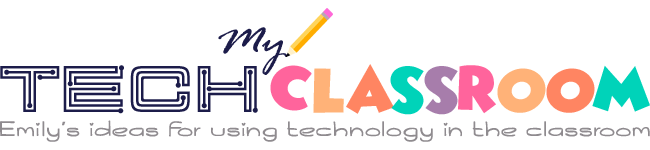Hi everyone! I hope you are all keeping safe and well. Today, I’m going to give you a lot of ideas about how to use a 3D printer in your classroom, so you are prepared when we can gather with our students again. There are thousands of activities online for using a 3D printer, but I have narrowed it down to make it easy for you to find educational projects that are fun and engaging.

Here are 7+ websites to get you started that offer high-quality educational activities for all grades:
1. PrintLab

This is a good place to start. It costs to get everything that is offered, but if your school has the budget and you have several 3D printers, I recommend you buy the package. It’s about 1,000 dollars for the year for 10 teachers and 200 students. It’s worth it for one year even if you have to go in together. It offers a seven-day free trial to see if it is a good fit for your school. The lesson plans you get are:
An overview lesson that introduces the key fundamentals of 3D printing into a one-hour workshop. It’s designed for two to three students to spend six minutes at each of the 10 workstations that explain 3D printing. Each station includes information on:
- Technologies of 3D printing
- The process
- Fused filament fabrication
- The supply chain
- Complex geometry
- Fast prototyping
- Customized solutions
- Printing accuracy
- Ease of access
- Scanning technology
Self-paced learning with CAD tutorial and explainer videos, so students can work independently online. This is great for online learning if you want your students to hit the ground running when school reopens and they have access to a 3D printer.
2. MakerBot

MakerBot is one of the most popular 3D printing sites for schools. The site has a MakerBot Learning Team that has put together a collection of 3D printing lesson plans. The activities are designed to reinforce the Science, Technology, Engineering, Art and Math (STEAM) curriculum. It gives all kinds of examples from Thingiverse of items students have printed. Some are useful and solved problems and some are simply fun. Each activity has links to how the project was done from inception to completion. They include:
Science
- Cutaway layers of the Earth for geography
- Hurricane models for weather systems
Technology
Learn CAD designing to create a freight car and train. It is suitable for K – 12. It comes with Prezi presentations, step-by-step guides and worksheets for each of five learning sessions.
Engineering
The website provides everything you need for a Bridge Building lesson that requires the students to design and print a bridge that is eight inches long and holds 11 pounds of mass. The lesson was created for third graders but can be adapted to younger or older students.
Art
The art lesson involves designing and printing unique snowflakes. The lesson uses random numbers, coding and mathematical algorithms to understand how natural snowflakes are formed.
Math
A game called Beast Belly: Fraction Game is suitable for K – 8. The students fill the beast belly to make a whole number. They use different fraction combinations. The game teaches addition and subtraction of fractions and whole numbers.
3. Sculpteo

Sculpteo provides six 3D printing activities that have inspired creative thinking on the part of the students to solve problems. This website will print your design for you, so you can introduce the activity to your students and still get the benefit even if you don’t have a printer in your classroom.
A real-world problem solved by sixth-grade students:
A clear description of the huge impact 3D printers has on students:
The site also explains how students innovated to help veterans who have lost the ability to use their hands and arms normally.
4. Makers Empire

Makers Empire is a great resource for K – 8th-grade teachers to use a 3D printer for a variety of lessons. The website aims to help with Project-Based Learning, STEM curriculum, innovation and student motivation. You will find 10 activities including lesson plans for:
- Designing an International Space Station storage container
- Older students mentoring younger students to learn the 3D software
- Identifying and solving a community problem
- Representing family heritage by designing a mascot
- Creating a holder for office supplies
- Teams designing and printing characters of a story and filming it with a phone
- Designing a flag for a political system
- Innovating solutions for victims of a natural disaster
- Creating models of extinct animals
- Designing a rover for a specific planet
Here are step-by-step lesson plans for biology, chemistry, math, engineering, history, architecture, geography, graphic design and food. Yes, just about everything your heart could desire has been organized by teachers just for you. You will find instructions and additional links for a huge variety of 3D printer activities and lessons.
5. Makerspace

With the emphasis on bringing ideas to life for K – 12 classrooms, Makerspace has put together a list of 10 actual projects done by students and other websites where you can find lesson plans and ideas. For example:
6. Teachers Pay Teachers

This is a great website for myriad lesson plans for any subject including 3D printers. The cost is minimal and you know you are supporting a teacher who created the lesson plan for you.
7. Some of the Best Free Resources for 3D Printing Classes
3D printer manufacturers want to promote their products and increase sales, and one of the best ways to achieve this is to offer free courses, lesson plans and curriculum about 3D printing to teachers. The companies understand that the classroom is the place to start because they create customers from a young age.
Don’t let this put you off. These educational opportunities are created by teachers for teachers and are a great resource for learning how to use a 3D printer, teach its use to students from K – college, and how to use it to teach a wide variety of subjects, including special education classes. Here’s the list of free lesson plans and courses:
MakerBot/Thingiverse Education
![]() You will find more than 100 free lessons to facilitate your teaching with a 3D printer. It gives lessons for specific grade levels and subjects.
You will find more than 100 free lessons to facilitate your teaching with a 3D printer. It gives lessons for specific grade levels and subjects.
Tinkerine
 Tinkerine U platform has been designed to help teachers and students apply 3D printing to education. The lessons are challenging for students to learn outcome and provide all educators need to fully utilize the software and hardware. The free classes include experiments, videos and hands-on projects.
Tinkerine U platform has been designed to help teachers and students apply 3D printing to education. The lessons are challenging for students to learn outcome and provide all educators need to fully utilize the software and hardware. The free classes include experiments, videos and hands-on projects.
Ultimaker Education
![]() You can join this program and talk to more than 100 other teachers in the U.S. who are making use of 3D printers in their classrooms. Ultimaker is a manufacturer of 3D printers that want to sell products. That may be why it offers free classes, but it doesn’t affect the quality. Ultimaker has developed a wide range of 3D printing classes and educational resources that are impressive and delivered in classes suitable from K – 12 and even college-age students. This is a great resource for seeing what other teachers and students are doing and sharing your class’s ideas and results.
You can join this program and talk to more than 100 other teachers in the U.S. who are making use of 3D printers in their classrooms. Ultimaker is a manufacturer of 3D printers that want to sell products. That may be why it offers free classes, but it doesn’t affect the quality. Ultimaker has developed a wide range of 3D printing classes and educational resources that are impressive and delivered in classes suitable from K – 12 and even college-age students. This is a great resource for seeing what other teachers and students are doing and sharing your class’s ideas and results.
Leapfrog
 It is another 3D printer manufacturer that wants to sell machines, but don’t let that stop you from taking advantage of the free lesson plans on offer. Leapfrog has a 3D Courses web portal where you will find what you need.
It is another 3D printer manufacturer that wants to sell machines, but don’t let that stop you from taking advantage of the free lesson plans on offer. Leapfrog has a 3D Courses web portal where you will find what you need.
Printrbot
![]() Printrbot has been working for six years collecting 3D printing educational material from teachers, students and other people who are actually using their machines. These resources are available for free on an open-source platform and come from classrooms, after school programs, colleges and hobbyists to benefit anyone who needs them. This iBook will give you an idea of what’s available.
Printrbot has been working for six years collecting 3D printing educational material from teachers, students and other people who are actually using their machines. These resources are available for free on an open-source platform and come from classrooms, after school programs, colleges and hobbyists to benefit anyone who needs them. This iBook will give you an idea of what’s available.
Dremel
 These printers have been specifically designed for home and educational purposes. They are easy to use, safe and reliable. Dremel has developed 3D printing lesson plans and classes and has produced curriculum resources. You will find free lesson plans for using a 3D printer in your classroom. This website is sponsored by Dremel. It focuses on using a 3D printer to teach math and science.
These printers have been specifically designed for home and educational purposes. They are easy to use, safe and reliable. Dremel has developed 3D printing lesson plans and classes and has produced curriculum resources. You will find free lesson plans for using a 3D printer in your classroom. This website is sponsored by Dremel. It focuses on using a 3D printer to teach math and science.
SeeMeCNC
 SeeMeCNC Educational Initiative is called SeeMeEducate. It is a valuable resource for using a 3D printer in the classroom. It provides a 150-page curriculum that starts with the basics, like machine operation and software to developing the skills needed for effective use of a printer. This curriculum is regularly updated by the teachers who created it and others. You get the 150+ page 3D printing curriculum as well as contact with a community of teachers putting the curriculum into practice.
SeeMeCNC Educational Initiative is called SeeMeEducate. It is a valuable resource for using a 3D printer in the classroom. It provides a 150-page curriculum that starts with the basics, like machine operation and software to developing the skills needed for effective use of a printer. This curriculum is regularly updated by the teachers who created it and others. You get the 150+ page 3D printing curriculum as well as contact with a community of teachers putting the curriculum into practice.
What Are the Basics of 3D Printing?
Additive manufacturing also called 3D printing is the process of creating three-dimensional objects from a digital file.
The term additive manufacturing comes from the process of adding one layer at a time of the printing substance to build the object. It’s fascinating to watch an object being built and students love it. Printers with transparent covers are very popular for classroom use, but there are several 3D printers that are best for schools.
You may think that this sounds fascinating for building airplane parts, medical supplies or children’s toys, but what is the use in the classroom?
It turns out 3D printers are hugely beneficial in the classroom for:
- Creating and designing a model
- Understanding the software involved
- Encouraging entrepreneurial thinking
- Producing models of complex molecules
- Producing models of internal organs
- Producing ancient artifacts and fossils
And this is just the beginning. The list is as long as the student’s imagination. Projects that involve 3D printing spark interest, motivation and enthusiasm in students of all ages.
Bottom Line
For those of you who don’t have the time to spend searching the Internet for activities, if you stick to the above websites, you will cover most of what your students need. While online classes are still the norm, you can take advantage of any extra time you have to learn about the benefits of a 3D printer for your students. When physical classes resume, your students will be delighted to learn how to use one and you can give instructions to the whole class at the same time. Along with the new technology, you could add flexible seating to make their hours in the classroom even more stimulating.
Last Updated on July 31, 2020 by Emily
- Facebook9
- Twitter21
- Pinterest67
- 97shares